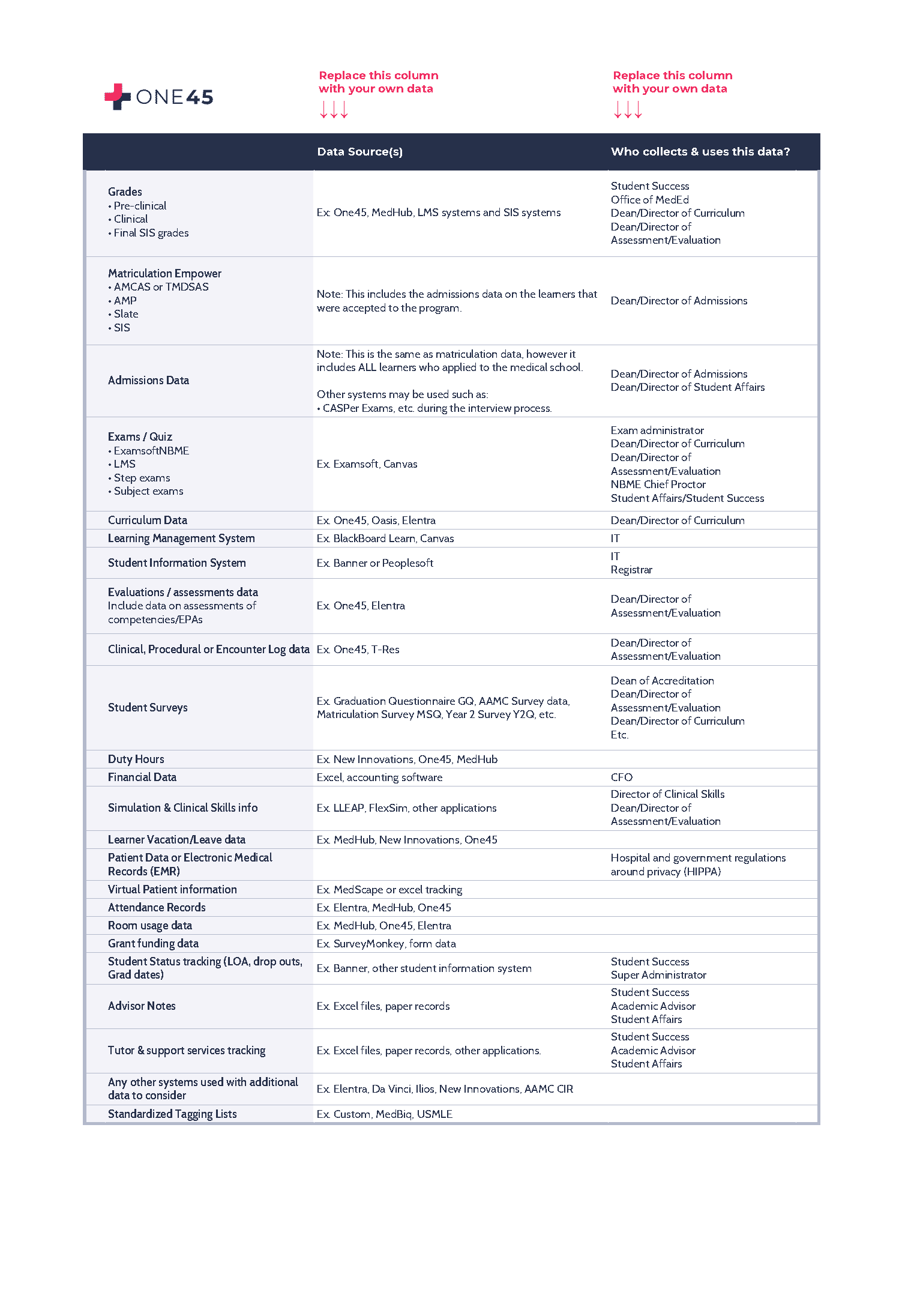How to optimize your encounter logs for a better student experience
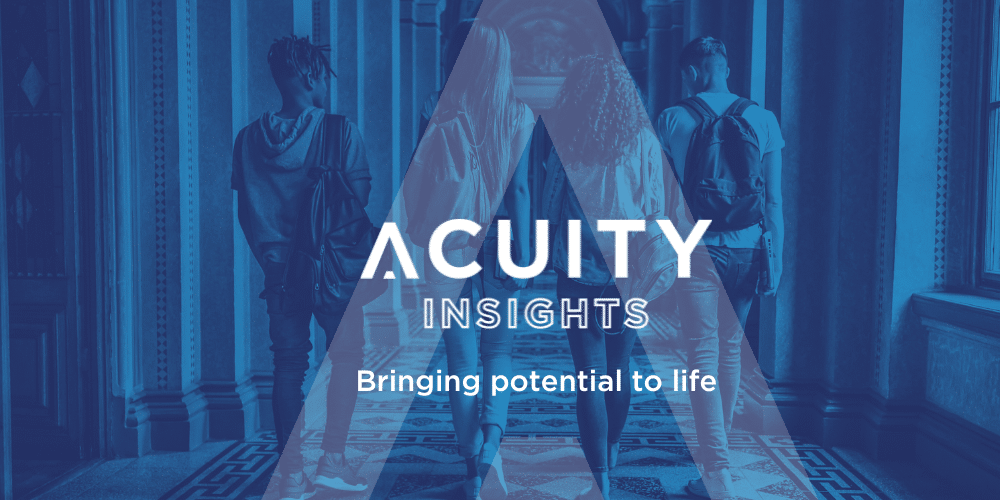
May 1, 2020
Being compliant with the AAMC’s ED-2 standard requires a lot of decisions: which patient types and procedures should a student see before graduating? How many of each type are relevant? At what level of competence? When and how should we review the encounters?
One question is often overlooked: how can the experience of filling in a log be optimized for students? In this guide we will share some findings based on an examination of thousands of completed student and resident logs and provide some tips for improving the structure of your logs based on these findings.
Procedure distribution follows the 80/20 rule to an extreme
In preparing this guide, we looked at 5,000 procedures recorded across 40 log forms. For almost every form, 90 percent or more of the entries came from 20 procedures or less.
What this means for you is that for any log form there are a small number of procedures that students will see over and over again. Other procedures will be seen infrequently.
Put the most common procedures front and center to save students time
You can use these findings to improve the student experience by doing your own analysis of your student logs. If you do this with a meaningful set of data, you’ll likely find 10 to 20 procedures that are logged more than any others. See below for tips on how to do this.
Make these 10 to 20 procedures easy to find for students
If you use an Excel or paper log, you can put these items at the top of the procedure list and highlight them somehow. If you use an electronic system, see if you can pull these procedures out of the global list. Put them in an area where students will see them without having to search. By doing this, you’ll save students a click and search 90 percent of the time, and get students in and out faster.
Once you’ve put the main procedures up front, the rest of your procedure list can be hidden away behind a search tool or de-emphasized. Ideally, you want the student to see only the 10 to 20 most common procedures when they open up their log. Any more and you’ll increase the time it takes for them to fill in their logs.
Use the Excel COUNTIF() tool to do an analysis of your procedure distribution
To get started with this process, grab 100 or so completed log forms. List all 100 of the procedures recorded in column A of an Excel sheet. Put the full procedure list in Column B. Then, use Excel’s COUNTIF() tool in column C. This will give you a count of how frequently each procedure occurred.
Use this as a starting point for optimizing your logs. Good luck!
Related Articles
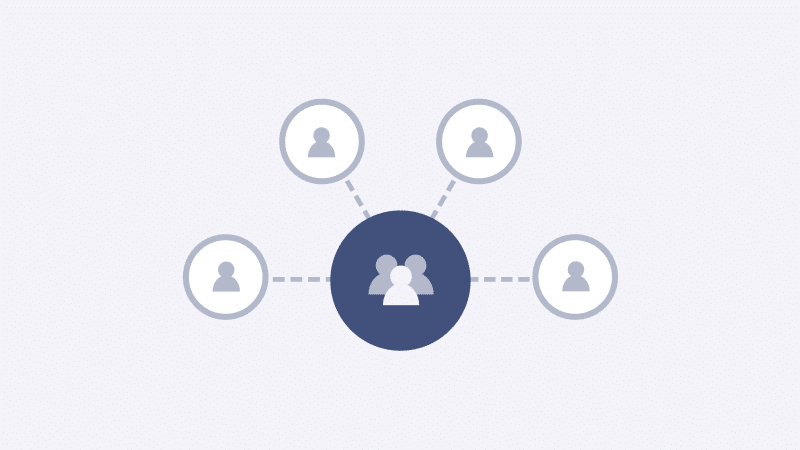
How to create a great curriculum map
Without wasting a lot of time
Cost calculator
Build vs Buy a Data Warehouse & Dashboard Solution