5 essential steps for preparing curriculum inventory reporting
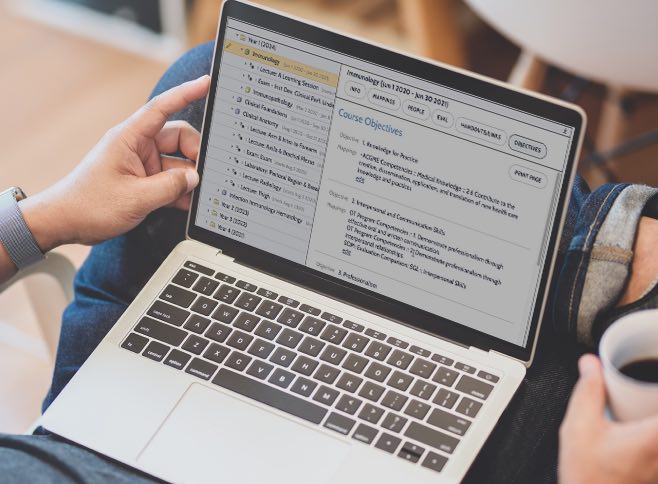
April 14, 2021
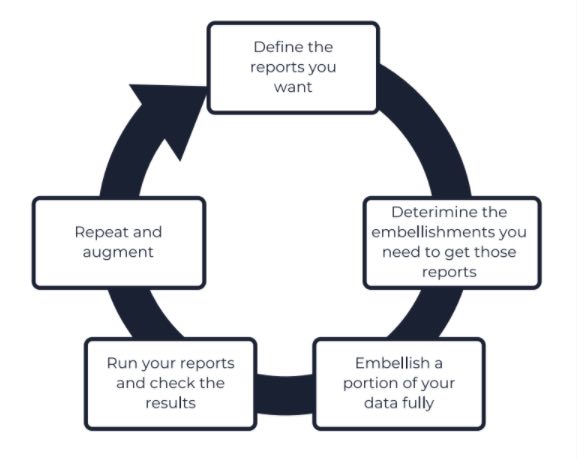
The AAMC Curriculum Inventory (CI) is a benchmarking and reporting tool on content, structure, delivery, and assessment. Schools share their curriculum inventories with the AAMC so that national reports using graphical interpretations of both aggregate and historical curriculum data can be generated on various topics. The AAMC shares the benefit of the CI reports as, “…useful to facilitate continuous quality improvement, facilitate discussion among curriculum committees and teaching faculty, support schools’ accreditation monitoring, enhance medical education research, and inform legislators and the general public.” Currently, all U.S. and Canadian AAMC and AACOM-member medical schools are invited and encouraged to participate in the CI by uploading their curriculum data.
Here are the five steps to preparing for CI reporting:
1. Curriculum structure: entering in your curriculum data
The first step in preparing your curriculum structure for the CI report is adding the curriculum event details: your clerkships, courses, modules and blocks as they apply to your institution.
When entering a course, you want to be sure to identify the following:
- the name of the course
- whether it is required, elective, or selective
- whether it is a didactic course, clerkship, or other
- mappings and objectives (we will talk about these below)
- assessment methods (how the course or session is assessed)
It is important to remember that, at least in CI terms, the schedule of your learning events, including the timing of your courses and clerkships, is meant to be representative of what a typical learner will encounter.
If your curriculum includes teaching or assessment activities that are not bound by particular dates and times, we recommend that you create representative sessions/events for each type of activity that takes place within the course or clerkship. This way, you’ll be able to report on the type and amount of time spent on each type of activity within the course or clerkship.
2. Curriculum timing: learning event details, including timing and frequency
The second step is to ensure that you have entered all your dates and contact hours for courses and sessions. Table 2 in the CI report includes the instructional time for clerkship and non-clerkship events. Start and end dates and duration are required. Keep in mind that:
- courses/clerkships must have a start date and end date
- courses/clerkships must have a number of weeks
- sessions/events must have contact hours
- sessions/events must have a duration (if there is no duration, it is not included in the CI report)
3. Curriculum content: how you instruct and assess your curriculum
The following mapping lists (unless noted otherwise) must be set up when reporting data to the AAMC:
- an assessment methods mapping list
- an instructional methods mapping list
- at least one competencies mapping list (known as the Physician Competency Reference Set or PCRS)
- resource types mapping list (optional)
- keywords mapping list(s) (optional)
All your institution mapping lists should be mapped to one of the standardized terms in the AAMC lists. Multiple items from your mapping lists can be mapped to the same item in the corresponding AAMC master list.
Assessment and instructional methods are reported in the CI export at the session level only. Our recommendation is to only map these values at the session level unless you have reporting needs outside of CI where adding these values at the course level is beneficial.
Every session must have at least one assessment or instructional method. A session may have multiple instructional and/or assessment methods associated with it, but only one of those instructional methods can be considered “primary.”
Assessment methods must be marked as formative or summative, or they cannot be reported in the CI export.
Finally, objectives are reported at the session level, as are competency mappings attached to those objectives.
4. Run the CI report and verify your results
Once the CI Portal opens, you can submit your CI and you will receive a verification report that summarizes your CI. If you are unhappy with the results, you are able to reject your submission, correct your data, and re-submit.
The AAMC CI Verification Report is a report each school receives after successfully uploading their CI data. It presents the schools’ data back to them in tabular format with explanations of what data populates each table. The primary function of the report is to help schools identify gaps or issues with their CI. A sample of the verification report is available on the AAMC website, under resources to use your CI effectively.
5. Repeat and augment
By utilizing your institution’s verification report after your initial submission, you should be able to identify what’s lacking in your CI. As long as you reject your submission in the CI portal, you are able to re-submit your CI data as many times as you require until you get satisfactory results.
Visit our Inventory Report page for more information about CI reporting via Altus.
Related Articles

How interviews could be misleading your admissions...
Most schools consider the interview an important portion of their admissions process, hence a considerable…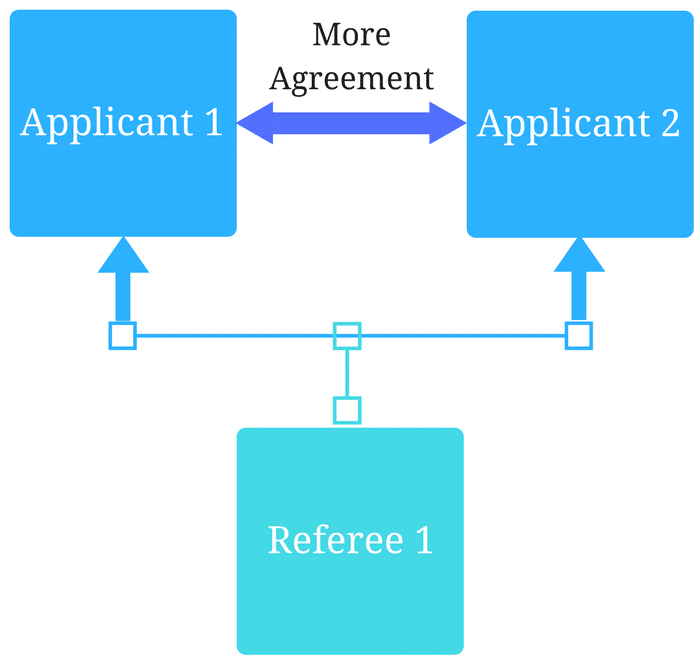
Reference letters in academic admissions: useful o...
Because of the lack of innovation, there are often few opportunities to examine current legacy…
