4 tips to improve curriculum event management using Altus

March 11, 2021
It’s important to ensure learners and attendings are able to access the necessary details about their curriculum events (e.g., who is involved, handouts, and links to virtual meetings and in-person event locations). These events should also include the details required for reporting on curriculum, evaluations, and your curriculum inventory report settings.
Learners and attendings in the Altus system have access to a calendar page that displays their rotations, academic half-day sessions, and curriculum events. During the process of optimizing the calendar page, we received valuable feedback from users of the Altus calendar during their day.
Let’s dive into four tips that can improve the experience for learners and attendings, especially for those viewing the calendar on a mobile device with limited screen real estate.
1. Use handouts/links in a creative way
Altus users have shared that they want to see as much information as possible in the calendar, and to seamlessly access all the information needed. We never want to create more work for admins and have you entering handouts or details into multiple systems. We also know that not all event information is centrally located in one system but there are definitely ways to improve access to this information by:
- using handouts/links to include the URL for easy access to information that already exists in other systems like your LMS
- including the link to a virtual meeting (e.g., Zoom, GoToMeeting, etc.) as a handout/link
- consolidating resources where possible to make it easier for those viewing event details
Using handouts/links for this purpose ensures the URL provided is clickable from the calendar and creates a positive seamless experience for accessing all the details of an event.
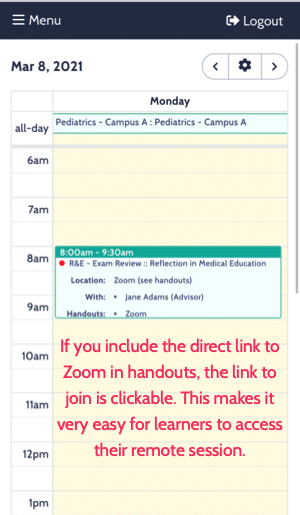
2. Use inventive naming conventions
Screen real estate is crucial when viewing events on a mobile device or the calendar page. By keeping the details short and sweet on the initial display, everything is kept more compact. More details can be made available for users when they click through to the event details.
Other tips that can help:
- Abbreviate where you can (e.g., titles, activity types, etc.). Ask yourself if this is the shortest way to display the information.
- Include the most important details first. The number of characters displayed, before you have to tap into an event for more information, could be quite low on a smaller screen and it would help to include the most important details first.
- Use descriptive language. For example, calling an event Session #1 doesn’t provide context or details for the person attending.
3. Color code events for easier viewing and organization
Curriculum events can be color-coded. What each color represents is up to you. It’s possible the meaning of each color changes per term, depending on how your courses or events are organized. Learners and attendings will be able to assess their color-coded schedule with a quick glance at their calendar. Some suggested ways to organize the events by color are:
- by course or clinical area
- by type of course: clinical vs didactic (exams could be another color)
- by location
By giving each type of event or location a specific label (or meaning), your calendar will become even more informative. Consider the impact for learners since they can also see the color coding.
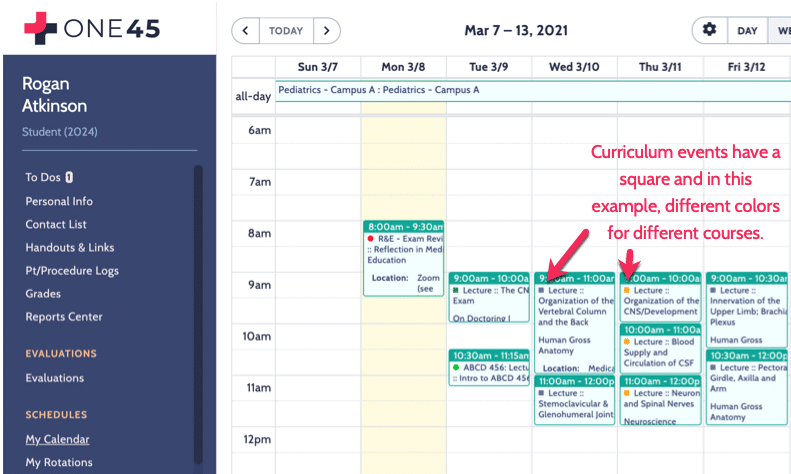
4. Include more events where applicable
The goal is to centralize so learners and attendings have as many of their events in one place as possible. To do this, you will want to:
- enter assignments on their due dates so they appear in the calendar for learners
- you could include this in your curriculum schedule by either adding an ‘assignment’ course or adding the assignment as a session to an existing course
- you can also then color code the assignment events so they can be easily differentiated from other events
- include regular recurring events that learners or attendings may have. If you’re willing to manage those events for them, they may appreciate that.
As more users access Altus from their mobile devices, applying the recommendations we’ve outlined for your curriculum calendar events can make a positive impact and help ensure the crucial information is even easier to review at a glance.
Related Articles

How interviews could be misleading your admissions...
Most schools consider the interview an important portion of their admissions process, hence a considerable…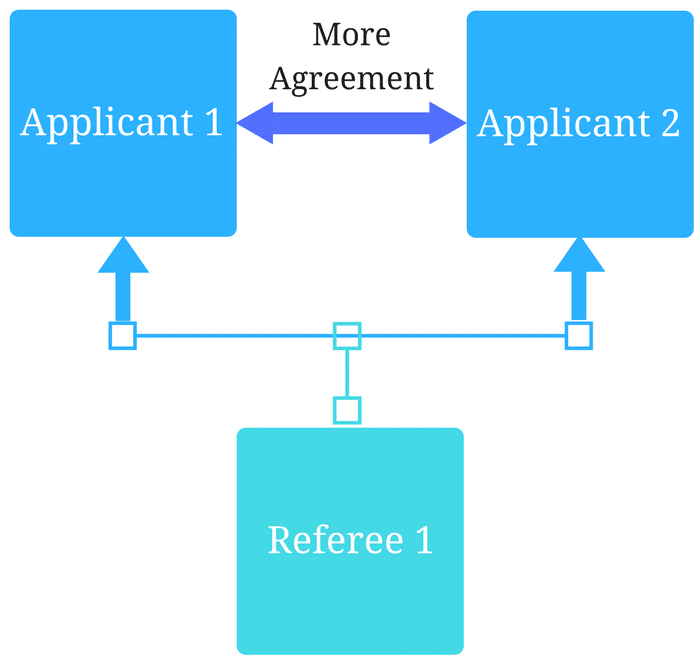
Reference letters in academic admissions: useful o...
Because of the lack of innovation, there are often few opportunities to examine current legacy…
